Transcript available below.
Tag: 3D printing

Four years ago, I had the chance to lead a research cruise on Lake Superior to explore the potential of low-cost, open-source tools for marine field work. This was the proving ground for the OpenCTD, the Niskin3D, the OpenROV 2.7, and the idea that, rather than packing cases and case of gear, we could put everything we needed on a flash drive and print it at sea.
During that cruise, as my trusty Printrbot, was churning out Niskin bottles, we caught a wave and the 3D printer was thrown to the ground. I came down hours later to find it upside down on the floor of a retrofitted fish hold, happily chugging along. I picked it up, put it back on the counter, and went back to sleep. The print didn’t even fail.
That is the kind of beast we need.
Over the years, whenever someone asked me what the best 3D Printer for field work was, the answer was always the same: The Printrbot Simple Metal. But Printrbot is gone (for now) and we needed a replacement.
Half a year ago, we completed an exhaustive review of the cheapest 3D-printers on the market, with an eye towards low-cost, robust tools that would endure the rigors of field work without blowing our grant budget. We wanted 3D printers that were workhorses. They didn’t have to be pretty, they didn’t have to produce perfect prints, they just had to spit out strong serviceable parts with minimal fuss. They had to be reasonably portable. And they had to be able to take a beating and keep on printing.
We never found a replacement for the absolute tank that is the Printrbot Simple Metal, but after months of testing, settled on a pair of good alternatives (notably for a fraction of the cost of the Printrbot when it was still in production): for those who need big build volumes, the Creality Ender-3. For those who need portability above all, the Monoprice Mini-Delta.
But that was six months ago. I promised to put these two machines into heavy use. After several hundred hours of printing, we’re ready to update our review of both machines.
Executive Summary. My recommendation still stands, both both printers need a few modifications before you can call them the ultimate field machine.
You thought we were done, here. You were wrong. After extensively reviewing 5 3D printers for sale under $200 and picking the best from the reviews, we went back to our two favorites and put them through their paces, abusing both for an extra month to make sure that when I say this is the best printer for field work, I mean it.
- Creality Ender-3 (with upgrades): A
- Monoprice Select Mini: B+
- Monoprice Mini Delta: B-
- Creality Ender-3 (unmodified): B-
- Anet A6: D+
- iNSTONE Desktop DIY: No
These printers have been dragged around, beaten up, put in the hands of children and child-like adults, and run through the wringer to ensure that they stand up to the kind of abuse you might expect from the field. Now we’re really ready to make the call and tell you which are the best dirt-cheap, field-ready 3D printers.
Read More “The Quest for the best tough 3D Printer for under $200: Our final recommendations” »
How cheap can a 3D printer be and still function? Although they seemed plucked out of science fiction, there’s not really that much to these machines. A few stepper motors, some switches, a control board, a heating element, and a nozzle are really all you need. It’s the software, and the expiration of a bunch of patents, that kicked the 3D printing revolution into high gear.
Is it possible to assemble the right collection of components to make a functional 3D printer for less than $100? iNSTONE thinks you can, and they are not wrong.
Behold, the iNSTONE Desktop DIY.

This is the best printer you could build for $99. It’s terrible. I love it. You absolutely should not buy it.
Monoprice, the king of rebadged 3D printers, has two entries in the sub-$200 printer category. We already dug into the guts of the Mini Delta, a great little delta-style printer, and now it’s time for the Monoprice Select Mini! This is a pretty standard cantilever printer, with the x-axis tied to the print bed and an y-axis connected by a single support to a moving gantry. It’s basic, but solid, with a bare-bones set of features that gets the job done.
The Monoprice Select Mini is currently for sale on Amazon for $189. I got mine in white because every other printer manufacturer has decided that you can have whatever color you want as long at it’s matte black.

There is also a Select Mini Pro which, since this review series started, has been discounted to $199. It does look like it has some nice features that make it wort the extra $11, including an automatic bed leveler, magnetic build plate, and touch screen. The budget for this series is blown, but if Monoprice wants to send us one *hint hint* I’ll be happy to put it through the wringer.
Monoprice is a rebadger, as we explained in the Delta review, and this printer is identical to the Malyan M200, which itself seems to be an improvement on the Infitary R100.
This is the only printer in our series with steel construction, so I have high hopes that it will stand up to the abuse I’m about to heap upon it.
For an explanation of our testing protocols, please see: We’re gonna beat the heck out of these machines: The search for the best dirt-cheap 3D printer for fieldwork.
One of the reasons 3D printing exploded seemingly overnight a decade ago has a lot to do with the RepRap project, an initiative to build a fully open-source and largely 3D-printable 3D-printer. The idea of a machine that could replicate itself was pulled straight from the pages of science fiction, and yet, here were machines–janky, kludgey, barely functional, machines–assembled from parts clearly fabricated by those same machines. They were conceptually impressive, but not a particularly awe-inspiring sight to behold.
And then came Josef Průša and the Prusa Mendel.
Affectionately known as the Ford Model T of the 3D printing world, the Prusa Mendel was the first of the open-source 3D printers that was designed to be easily mass produced. It looked good and it ran great. Released under an open-source license, it was replicated and iterated on a massive scale. That didn’t prevent Průša from building a successful company. The current Prusa i3 MK2 is among the most successful desktop 3D printers in the world, and certainly one of the best.
There are a lot of Prusa i3 clones.
Clocking in at $197.69, the Anet A6 is the most expensive printer in this review series. It’s also the biggest, with a massive 220mm by 220mm by 250mm build area. It’s an upgraded version of the popular Anet A8, with a larger build volume and a better user interface, but not much else. From reviews, this printer seemed like a solid representation of what you can get at the top end of the menagerie of sub-$200 Prusa i3 clones. It (and its smaller A8 brother) certainly have the fan-base and hacking community to support its reputation.

This acrylic-framed beast ships as a kit, so expect to spend half a day putting this printer together.
If you’re going off of dollar per cubic millimeter, this is the best bang for you buck by a wide margin. And that’s about the extent of the good things I have to say about this machine.
For an explanation of our testing protocols, please see: We’re gonna beat the heck out of these machines: The search for the best dirt-cheap 3D printer for fieldwork.
Read More “The search for an inexpensive, field-ready 3D printer continues: Anet A6 (review)” »
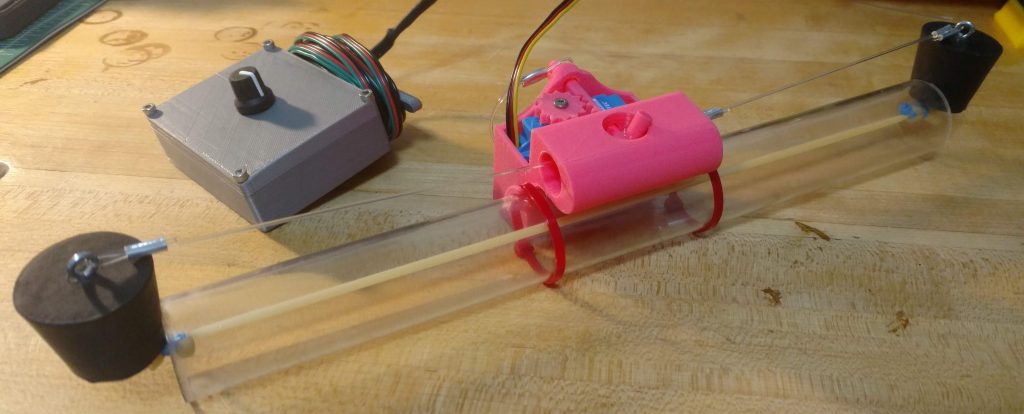
The Niskin bottle, a seemingly simple device designed to take water samples at discrete depths, is one of the most important tools of oceanography. These precision instruments allow us to bring ocean water back to the surface to study its chemical composition, quality, and biologic constituency. If you want to know how much plastic is circulating in the deep sea, you need a Niskin bottle. If you need to measure chemical-rich plumes in minute detail, you need a Niskin bottle. If you want to use environmental DNA analyses to identify the organisms living in a region of the big blue sea, you need a Niskin bottle.
Niskin bottles are neither cheap nor particularly easy to use. A commercial rosette requires a winch to launch and recover, necessitating both a vessel and a crew to deploy. For informal, unaffiliated, or unfunded researchers, as well as citizen scientists or any researcher working on a tight budget, getting high-quality, discrete water samples is an ongoing challenge.
Read More “The next generation open-source, 3D-printable Niskin bottle has arrived!” »