Our world is in turmoil. From the chaos rises a new breed of academics, dedicated to the proposition that, amidst the fire and fury, with the seas rising around us and pandemics descending upon our communities, they alone have the foresight to lead you into the light, to guide you towards a greater good, to brace the walls and cry out, with clarity of purpose, “No More!” They will raise a clarion against that greatest of tribulations: looking sloppy while teaching on Zoom.
I get it. It’s frustrating right now. We’re all trying to figure out how to be good educators and mentors and colleagues in a new, uncertain semester of hybrid classes, asymmetric learning, and teaching from a home that perhaps reveals a little too much about the grim prospects of academia to our bright eyed students. There are ways to make it better, and there are faux pas to avoid but no one has any idea what “professionalism” looks like in the age of Zoom.
This is new ground. We are the professionals. Whatever we need to do to make the class work, provide our students with an enriching and valuable education experience, and not collapse, exhausted, into a three-week-old laundry pile where we lie, like a barnacle, until the next lecture, is professional.
But given all that, there are a few things you can do to improve the teach-from-home experience for you and for your students.
Perfecting your teach-from-home space should be motivated by the one factor that really does make a difference: ensuring that your technical set-up doesn’t get in the way of your teaching.
Hi, I’m Andrew. I’ve taught an online-only course for 8 years now (Social Media for Environmental Communications: enroll today!), built out an asynchronous online class this summer, and have taught numerous remote workshops over the last decades. Because my family was, at one point, part of the Great Postdoctoral Migration (the largest annual migration of early career researchers from one side of the country to the other), I’ve had to build, tweak, and test teach-from-home spaces everywhere from rural North Carolina to Silicon Valley to a Virginia turkey farm to a cabin in the middle of the woods.
I can’t tell you what you need to do (well, actually, I will tell you one thing that you do need to do, and that’s buy and use a USB headset), but I can tell you what’s worked for me.
Perfecting your teach-from-home space isn’t about what some random person thinks is professional-looking, or tricking your students into thinking we’ve somehow got it all together, or creating the illusion that things are back to business as usual. We’re all tumbling through this infinite chasm together. Perfecting your teach-from-home space should be motivated by the one factor that really does make a difference: ensuring that your technical set-up doesn’t get in the way of your teaching.
When I’m building out a home office or moving things around in preparation for a class, I ask myself two specific questions: will this make it easier for my students to understand me; and will putting in a few hours and dollars now to get things polished save me time and labor throughout the semester?
One of the biggest tells in the preponderance of recent advice columns for Academics on Zoom is a disproportionate focus on what things look like. This is pretty good advice if you’re producing a video, but if you’re just streaming a class, the reality is that, for the most part, your video feed does not really matter. When it comes to video production we’re pretty much all strictly amateurs using whatever grainy 720p webcam shipped with our university-issued laptop.
And it’s worse on the student side, because no matter how good your gear is, your signal is getting compressed and pumped through Al Gore’s internet, and every node that signal passes through drains a little bit more detail. Your local internet service provider, the video platform you’re using, your student’s ISP, and whatever device your students are using to participate have far more of an impact on how you look than the gear you record with. Even if we have an in-home studio, our own camera person, and have deputized a grad student to be our key grip, we still don’t really have much control over what the video feed looks like on the student’s end. No one can tell if you washed your hair.
Assume your students are connecting to class on a twice-baked potato from the back of a moving vehicle in a thunderstorm. Establish your teach-from-home space with that potato in mind.
Noam Chomsky is all out of fucks to give when it comes to video conferences. At the height of the pandemic lock-downs, he would participate in nationally broadcast interviews, disheveled, slightly out of focus, with a built-in webcam pointing directly up his nostrils. And yet those interviews were perfectly fine, undistracting, and intimate, without the slightest hint of unprofessionalism.
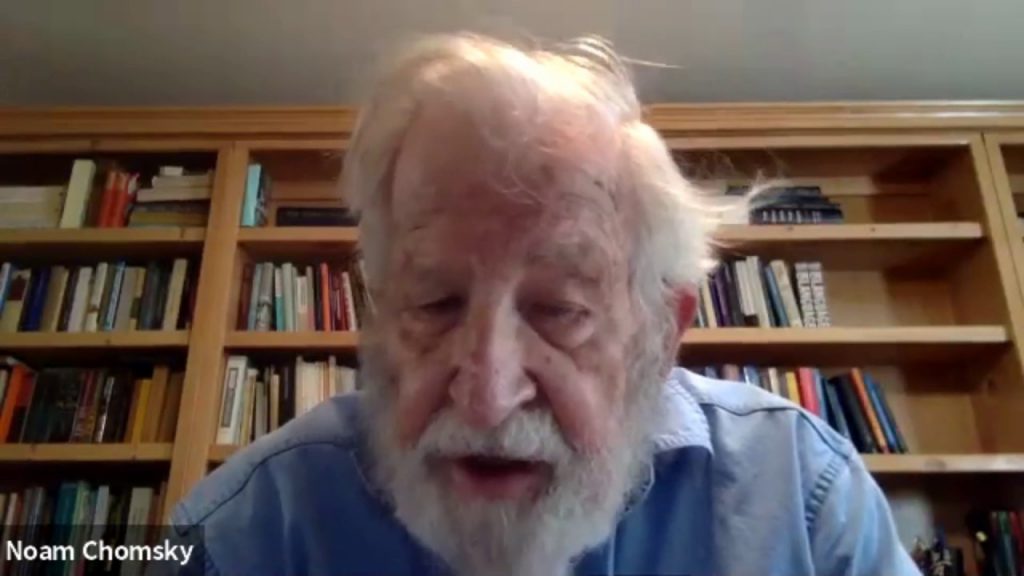
Why do those interviews work so well? He’s decently lit, has a stable internet connection, doesn’t let the background overwhelm the scene, and has a good microphone. Which is a long way of saying he’s Noam Chomsky. He’s a great speaker, a brilliant thinker, and a competent interviewee, and his technical set-up doesn’t get in the way of that.
That’s it. That’s the thesis. Your teach-for-home setup isn’t going to make you a better teacher. It’s not going to make your lectures pop any more than they already do. What we’re all doing this semester is adding a bunch of new obstacles between us and our students and the goal of improving your space is to make sure those obstacles don’t impede your teaching so much that it makes the experience miserable for you and for your students.
There are two very basic things you can do to improve the learning experience for your students while making your own home office a bit more comfortable and less distracting. No matter what else you do, these two steps really are essential to making teaching-from-home as painless as possible.
Buy yourself a decent, wired, USB headset. Your laptop, tablet, chromebook, or au gratin potato probably comes with a decent microphone and speakers, but decent really isn’t good enough. In video conferences, audio is king. Having a good microphone makes it easier for students to understand you and easier for transcription software to turn your lectures into text. Having a good set of headphones makes it easier for you to understand your students and block out distractions. Don’t use wireless headphones–they will inevitably fail at the least useful moment. Don’t use audio-jack headphones–their microphones are low power and don’t capture your voice nearly as well as something that can tap into USB power to amplify.
The headset is the one piece of tech that can most dramatically improve your teaching experience. Even a low end headset like the Logitech USB H570e or Microsoft LifeChat LX-6000 (both of which I’ve used regularly for classes and conference calls) will be a massive step up over built-in microphone and speakers or earbuds with an inline mic.
If you have the resources to shell out for something more advanced (or if you’ve convinced your university that they should really pay for a piece of equipment that essential for them to continue offering the highest quality education in a remote setting (they won’t, but they should)), then an over ear headset with active noise cancelling and a noise cancelling microphone will significantly improve your quality of life. I use the Jabra Evolve 80s for most of my classes. In addition to all the bells and whistles mentioned, the Jabras have an “on air” light, which lets my co-workers know, at a glance, that I’m in the middle of teaching.
Hey, Andrew, what if I have a free-standing microphone? If, for example, you do podcasts, and you already have a good stand-alone desk microphone like the Blue Yeti and a set of studio monitors like the Sony MDR7506, then those will do the job just fine and you probably already know how to get the most out of your audio. But desk microphones aren’t the best option if you’re building your set-up from scratch because they require practice and a bit of discipline to use. Free standing microphones don’t move with the speaker, so if you move your head around while you talk, or are moving around your space during lecture, or lean backwards a lot, the sound quality will change dramatically. With a headset, the microphone is always positioned exactly where it should be for good sound quality.
The other simple thing you can do to improve the teach-from-home experience is to adjust your camera placement. At the end of the day, the video feed doesn’t make a huge difference, because it will likely be compressed and choppy on the students’ end, anyway. But how you position your camera will affect how you interact with the camera, and that has a big impact on how your students experience your class.
The natural position of a built-in laptop webcam sitting on a normal desk is just about the worst possible position to have a camera. It’s below you and angled up, capturing a clear view of whatever happens to be just inside your nose. And it points up at your overhead lights, creating a weird light balance.
You can fix both these issues with a cardboard box. Raise your computer up, either on a stand, propped up on half a dozen unread textbooks, or with one of the hundreds of Amazon boxes that have been accumulating on the unused chairs where guests used to sit. The webcam should be positioned just above eye level and pointed ever so slightly down. You should be framed such that your head and shoulders take up about sixty percent of the view, centered, with nothing too distracting behind you.
Check for light sources. Ideally, the light will come from behind the camera, illuminating your face. If all you have are overhead lights, make sure that the fixtures are at least not directly behind you. Close any windows that cast weird shadows or cause your background to be over exposed.
And then get yourself a couple of googly eyes and stick one to either side of the camera.
Seriously?
Seriously.

You’ll naturally want to make eye contact with your students, who will be awkwardly positioned below you camera. This makes it appear as though your watching something else while they talk and creates a disconnect between speaker and audience. The googly eyes will trick you brain into addressing the camera, rather than the screen.
You haven’t said anything about internet connection! Yes, you should have a good, stable, fast internet connection, but I’m willing to bet that, if you’re based in the USA, you don’t actually have much choice over what ISP serves your home. I hope it’s a good one, but it’s probably not. Sorry.
Should I tidy up my room? Sure. If you want. You want your students to focus on you, not the room behind you. You probably don’t want piles of laundry in frame, but ultimately, it won’t much matter. Zoom anxiety aside, you should be far more concerned with students not paying any attention to the foreground than them being hyper attentive to your background.
Just for example: my wife and I have team-taught the same class for 7 years. For several semesters, we made a point of switching rooms each lecture to see how long it would take for someone to notice that we were teaching from the same house. One year we even passed our newborn back and forth between lectures. The only time the students caught wise to the situation was the semester that they could hear goats outside my office window.
Which, of course, brings us right back to my original point: audio is king.

If you liked this post, let me know in the comments or hit me up on Twitter. If there’s enough interest, I’ll do a few follow-ups on further upgrading your set-up to optimize asynchronous video recording and stepping up to production quality.
Southern Fried Science is free and ad-free. We use Amazon Affiliate links when we talked about consumer products, which provides us with a small kickback if you purchase through those links. If you enjoy Southern Fried Science, consider contributing to our Patreon campaign to help keep the servers humming.

